








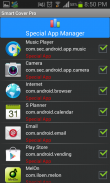
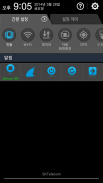
Smart Cover Lite (Screen Off)

Smart Cover Lite (Screen Off) का विवरण
★ ★ ★ फ्लिप कवर स्पष्टीकरण ★ ★ ★
1. देखें कवर और फ्लिप कवर उपयोगकर्ता अत्यधिक की सिफारिश की है।
2. हर कदम पर के बारे में 10 बार परीक्षण के बाद, कदम है कि बहुत अच्छी तरह से काम का चयन करें।
3. नवीनीकरण के बाद, इस्तेमाल किया कदम उचित नहीं हो सकता। तो कृपया अन्य कदम का चयन करें।
4. अंतर को पहचान नहीं है, क्योंकि यह सही नहीं है परिलक्षित लेजर निकटता सेंसर कवर कुछ से बना है।
तो स्थिति निकटता सेंसर का सामना करना पड़ में एक अच्छी तरह से परिलक्षित होता है कि एक ही स्टीकर (सफेद रंग) से चिपके रहते हैं।
★ ★ मुख्य कार्य ★ ★ ★ ★
1. जब आप खोलने या बंद कवर, पर्दे पर बदल जाता है और स्वचालित रूप से बंद।
2. लैंडस्केप मोड
- जब लैंडस्केप मोड (कैमरे की तरह, खेल) चल रहा है, सेंसर ठहराव
3. विशेष अनुप्रयोग
- जब यह चल रहा है, सेंसर थामने।
अधिसूचना क्षेत्र में आइकन 4. दिखाएँ।
- स्क्रीन बंद, संवेदक पर / बंद, मेमोरी अनुकूलक और रोटेशन नियंत्रण
5. सेवा स्वचालित रूप से निष्पादित जब फोन पुनः आरंभ।
6. कंपन जब स्क्रीन बंद कर दिया है।
7. ध्वनि जब स्क्रीन बंद कर दिया है।
8. सेंसर थामने जब प्लग हेडसेट
9. पावर सेविंग
★ ★ ★ बैटरी बचाने के लिए कैसे ★ ★ ★
1. सोने के समय के दौरान, सेंसर बंद कर दिया जाएगा।
2. जब लैंडस्केप मोड या फोन कॉल ऑप्शन का उपयोग कर, सेंसर बंद कर दिया जाएगा
3. जब विशेष क्षुधा उपयोग में नहीं हो, इसे दूर करने के लिए विकल्प के लिए प्रभावी है।
4. जब केवल आवश्यक हो, यह कंपन का उपयोग करने के लिए प्रभावी है।
5. बैटरी कम है, तो केवल मूलभूत विकल्पों का उपयोग करें।
★ ★ ★ ★ ★ ★ नोटिस
- इस एप्लिकेशन को रद्द करने के लिए, सेवा-निष्पादित बटन बंद होना चाहिए।
- या सेटिंग -> सुरक्षा -> डिवाइस प्रशासकों -> स्मार्ट कवर अनियंत्रित -> स्थापना रद्द app की कोशिश करो

























